- By Dan Veaner
- Business & Technology
 Print
Print  Wednesday was the big day for iPhone users. A new leaner, meaner iOS was promised, and if you checked for updates after 1pm you found that iOS 9 was ready for download. This was big news for many iPhone users, because Apple promised the new system would help speed up all models of iPhone back to the 4S, and iPads going back to the iPad 2 and iPad Mini 2. It would improve battery life and include a new low power mode. The operating system itself would be almost 1/4 the size (1.3GB) of iOS 8 (4.58GB), making the upgrade faster and requiring significantly less free space on your device than previous upgrades.
Wednesday was the big day for iPhone users. A new leaner, meaner iOS was promised, and if you checked for updates after 1pm you found that iOS 9 was ready for download. This was big news for many iPhone users, because Apple promised the new system would help speed up all models of iPhone back to the 4S, and iPads going back to the iPad 2 and iPad Mini 2. It would improve battery life and include a new low power mode. The operating system itself would be almost 1/4 the size (1.3GB) of iOS 8 (4.58GB), making the upgrade faster and requiring significantly less free space on your device than previous upgrades.So promptly at 1:02pm Wednesday I initiated the upgrade. I expected it to take longer than normal to download, because... well... everyone was downloading it. But the smaller size mattered, and it finished downloading after just over ten minutes, significantly less time than when I upgraded to iOS 8 last year. But it was obvious that everybody was rushing to get the new operating system right away, because when I tried to initiate the upgrade on an iPad at five past one, Apple's servers were already so busy that the upgrade failed multiple times. About an hour later I was able to get it to work.
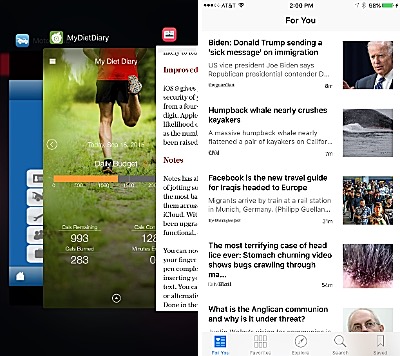 The multi-tasking screen (click the Home button twice) has been redesigned, but is functionally the same. You still swipe right or left to find an open program, then touch to load or swipe upward to close it. The only really new app is News (right). It is a simple aggregator, not better than some apps that have existed for years.
The multi-tasking screen (click the Home button twice) has been redesigned, but is functionally the same. You still swipe right or left to find an open program, then touch to load or swipe upward to close it. The only really new app is News (right). It is a simple aggregator, not better than some apps that have existed for years.If you are looking for huge, obvious differences between iOS 8 and 9 you will be disappointed. While I have only been using iOS 9 for a day or so, I can tell you that functionality on an iPhone and an iPad is almost the same as in iOS 8. There is no dramatic visual or functional difference, especially on the phone.
The iPhone doesn't really seem different at all at first glance. However, Search is much improved with recent contacts, recently loaded apps, and suggestions for things like shopping and dining and news. The multitask -- click-twice to see what programs are loaded (and swipe up to close them) -- screen is laid out differently, but is functionally the same as it was in iOS 8.
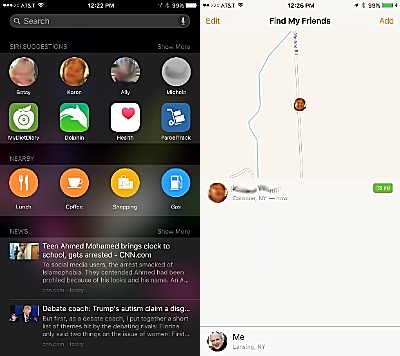 Search (left) is cooler looking with suggestions and recent contacts. Find Friends keeps you up to date on where people you care about are located.
Search (left) is cooler looking with suggestions and recent contacts. Find Friends keeps you up to date on where people you care about are located.As for apps, the only entirely new ones are News and Find Friends. There is an iCloud Drive app, but I am pretty sure this is just an upgrade. Other apps like Maps and Notes have also been upgraded. Notes has more features along the lines of Evernote, with the ability to use different fonts and embed pictures into notes. I love Notes for a portable 'to-do' list, and have used the simple text version for years. I can't tell you about the new features, though, because if I convert Notes on my phone it will not work or sync with the version on my computer, at least until the end of October when OS X El Capitan is released. On first load I was given the option to update now, or later. I picked 'later'. So the jury is out on the new Notes features.
Find Friends is a new twist on the Find iPhone app. The latter has been around for years. There are plenty of stories about how it has helped people get their lost or stolen phones back, or at least erased vital data remotely when a phone is irretrievable. Find Friends does the same thing in that it locates iPhones on a map. But here the focus is on people you care about. If you have the family feature set up to share things -- apps, music, movies, etc. -- across Apple IDs, the other people in your grouping will show up automatically. You can also send a request to people in your Contacts list. You can see where they are, and (if they have iOS 9 installed) they can see where you are, assuming you both have your phones with you... and who doesn't these days?
Convenient? A great safety feature? Creepy? You'll have to decide. If you picked 'creepy' you can disable your phone's ability to share your location.
I have used a couple of news aggregators for years. In fact I stopped watching TV news years ago in favor of getting my news on the Internet. After trying many news apps, I settled on Newsify because it lets me choose specific RSS feeds I want to follow, and Zite, a topic-based news reader that pulls from multiple sources it chooses that match things I am interested in. I also use Flipboard, but I really don't love it like I love Zite.
Well, of course, Murphy's Law... Flipboard purchased Zite and will theoretically sunset it after it's back-end technology has been incorporated into Flipboard. Which -- did I mention? -- I am not fond of.
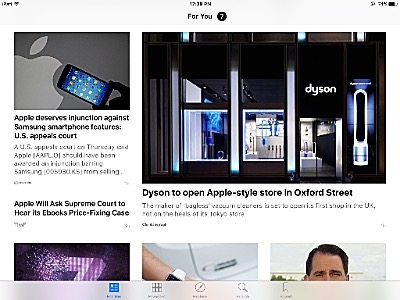 News takes topics you choose and mixes up the articles into an attractive magazine-style layout
News takes topics you choose and mixes up the articles into an attractive magazine-style layoutSo, yay, Apple has a News app now, that will theoretically go up against Flipboard. On the phone it is just a dull list of articles culled from topics I chose. But on the iPad it has some of the feeling of Zite, an attractive magazine layout that mixes up stories from the various topics or news sources I picked out. Zite is one of many apps that has the capability of sharing articles on facebook or Twitter, loading them in other apps, or saving them to Pocket, an app that stores articles and Web pages to view later. News does all this, too, and also has a Reading List you can save articles to within the app (it will carry over on all your devices) and a History screen so you can revisit articles you have recently read.
I am a creature of habit. It's going to be hard to say goodbye to Zite when Flipboard pulls the plug on it. But News is going to make that day much less painful.
On the multitasking front, Split View lets you see two apps running at once, splitting the screen 50/50. Picture in Picture lets you reduce a FaceTime session or video to a small picture in the corner while you work in another app. And Slide Over lets you access a kind of side bar that can use certain apps handily, then go back to the app you were working in. These are iPad-only features. The only one I could get to work at all was Slide Over. So I asked Siri.
Siri is supposed to be smarter in iOS 9. The Apple Web site says, "Now Siri can search a wider range of topics for a wider range of answers. It understands what you say more accurately and delivers your results faster. iOS 9 is smarter in lots of other ways, too — giving you helpful suggestions even before you ask." Siri and I don't have a good history together, though. In the past she has almost always failed to answer the questions I asked in any useful way, and she is really snarky. I don't like snarky, especially in a gadget or machine. So I was kind of looking forward to a smarter Siri, and, perhaps, less smart-mouthed.
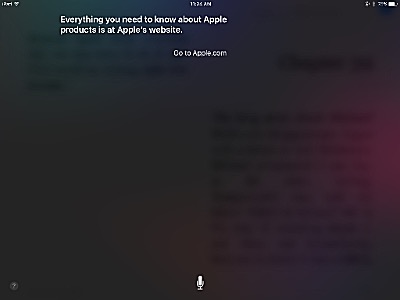 Siri couldn't tell me if Split View works on my iPad. She referred me to the Apple Web site, but didn't give me a specific page to look at.
Siri couldn't tell me if Split View works on my iPad. She referred me to the Apple Web site, but didn't give me a specific page to look at.Nope. I asked her how to use 'split view' on the iPad, a feature that allows you to view two apps at once on the iPad screen. She either didn't understand what I was asking, or just didn't know. It seemed to me she ought to be able to give instructions on how to use the devices she appears on, but no, I got a lot of answers to questions I didn't ask. I asked her if Split View works on my iPad, figuring the gadget would have a touch of self-awareness. Nope. I ended up looking it up on Google, which is famously a fierce Apple rival. Google came up with the answer instantly.
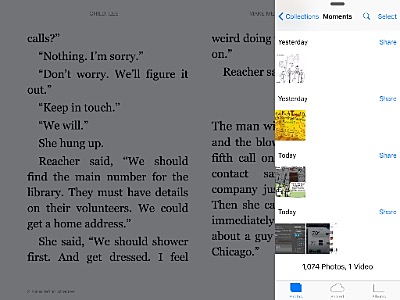 SlideOver, shown here slifing the Photos app over the Kindle app, lets you choose from a list of apps
SlideOver, shown here slifing the Photos app over the Kindle app, lets you choose from a list of appsI have an iPad mini 2 (they're up to 4 already). I now know, no thanks to Siri, it doesn't do Split Screen or Picture in Picture. It does do Slide Over, however (no version of the iPhone does any of these things). Slide from the right edge of the screen toward center and a sidebar opens up and dims the app you were using. It may display an app screen (a very narrow version) or a verticle row of icons from which you may choose an app. It is a very handy way to do something quickly in the middle of doing something else, like checking your calendar or reading a text.
But Slide Over has a limited number of apps. I noticed all the Apple apps, and just a few third party apps. I assume that means that developers have to specifically enable Slide Over support. That may mean that more apps will be available in Slide Over in the future.
The Apple Web Site explains, "Picture in Picture and Slide Over are available on iPad Pro, iPad Air or later, and iPad mini 2 or later. Split View is available on iPad Pro, iPad Air 2, and iPad mini 4."
The best part of iOS 9 may be the parts we never see. It is supposed to run faster. Battery life is supposed to be better, and there is now a Low Power Mode that can extend it further. It is supposed to speed up older phones in particular going all the way back to the iPhone 4S. I have a newer phone, so I can't begin to tell you whether it is running faster. Upgrades are supposed to load faster, and at times when you are not busy. Even at two minutes after the initial release, when everyone in the world was downloading the upgrade, the download time for a major iOS release was a lot shorter than past upgrades. Security is better. Now passcodes can be six digits instead of just four, and a custom alphanumeric code is also an option.
Should you upgrade? In my long, slightly more than one day tenure with iOS 9 I have had no problems with my phone or iPad. I like the new Search screen, and I think I will grow to like the News app. I can't decide whether I like Slide Over yet, but I am willing to give it a try for longer than just one day. Price-wise, it's a no-brainer. It is free. You may want to wait a few days to avoid delays and upgrade errors that are inevitable when everybody wants to upgrade at once. Aside from that, yes, I would say if you have an iPhone 4S or newer, or an iPad 2 (regular sized or mini) or newer, go for it.
v11i36




