- By Dan Veaner
- Business & Technology
 Print
Print  Dr. Digit 'Splains It all...
Dr. Digit 'Splains It all...Windows Users have Internet Explorer. Mac users have Safari. Both can have Firefox, which is also available for Linux users, or Opera, or Mozilla. They are all Web browsers that do approximately the same thing, though some do it better, others do it more flexibly, some are more secure. All are free and downloadable. So why do we need Google Chrome?
Chrome is the latest entry onto the Web browser scene. Google says that Chrome makes the Web faster, safer, and easier. "So why are we launching Google Chrome?," Google's official blog asks. "Because we believe we can add value for users and, at the same time, help drive innovation on the web."
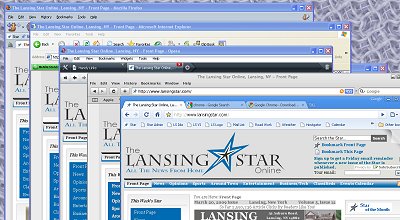 So many Web browsers! (Top to bottom) Mozilla Firefox, Microsoft Internet Explorer, Opera, Apple Safari for Windows, Google Chrome |
Google has grown from a search engine into an enormous company that specializes in aggregating everything. They offer a huge number of tools for Web developers as well as casual users. If they are not taking over the casual world, they are certainly taking over the Internet world. So it is not surprising that they should want to have their own window on that world, which is essentially what a Web browser is.
My browser of choice at the moment is Firefox. It works more reliably than Microsoft's browser, at least for me, and had tabs (that allow you to have several Web pages open in one window at once) long before Internet Explorer added them. The thing I like the best is that it is highly customizable, supported with hundreds of free ad-ons and an open-source foundation that lets anybody develop more functionality for it. I also love that I can use it on my PC, Mac and Linux machines and it looks, feels, and works exactly the same.

Chrome opts for a sleek, stripped down look
Google Chrome takes the opposite approach -- it is sleek, stripped down, and doesn't even have the common features like a File menu or a status bar that most Windows programs have. The options it offers are sparse, but all the important things are there. The place where you type a Web address is also used for Google searches (you can change it to other search engines if you prefer).
The installation was pretty fast, and holy cow! It imported everything from Firefox including all my saved passwords and bookmarks. If you want it to Chrome will also save passwords, and it can import from my other browsers, too.
I tried it on the Lansing Star and it worked just fine, even in the back-end that I use to put the articles in. I tried Youtube, and some ridiculously horrid flash sites -- they all worked fine. When I open a new tab it shows me recent pages I have visited.
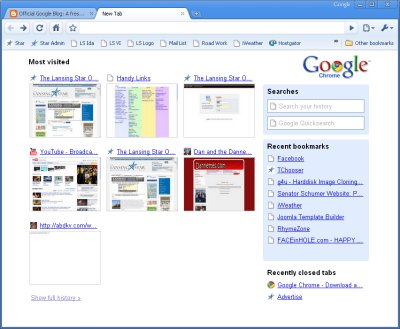
Opening a new tab shows you recent views, and other
information such as recent bookmarks. Search is intregal
Chrome pays homage to Firefox, Apple's WebKit and other browsers and in their spirit plans to make Chrome an open-source project. The Windows version is a beta version, but for a beta it does seem pretty stable and usable. Once they get user feedback and work out the kinks in the Windows version Chrome will also be made available for Mac and Linux systems.
Meanwhile all those customizations I set up on Firefox have been annoying me. Just about every time I fire up the browser one or the other wants to update itself before I can go to the Web. So by the time Google Chrome is ready for prime time I may be ready for the stripped down approach.
----
v5i13




